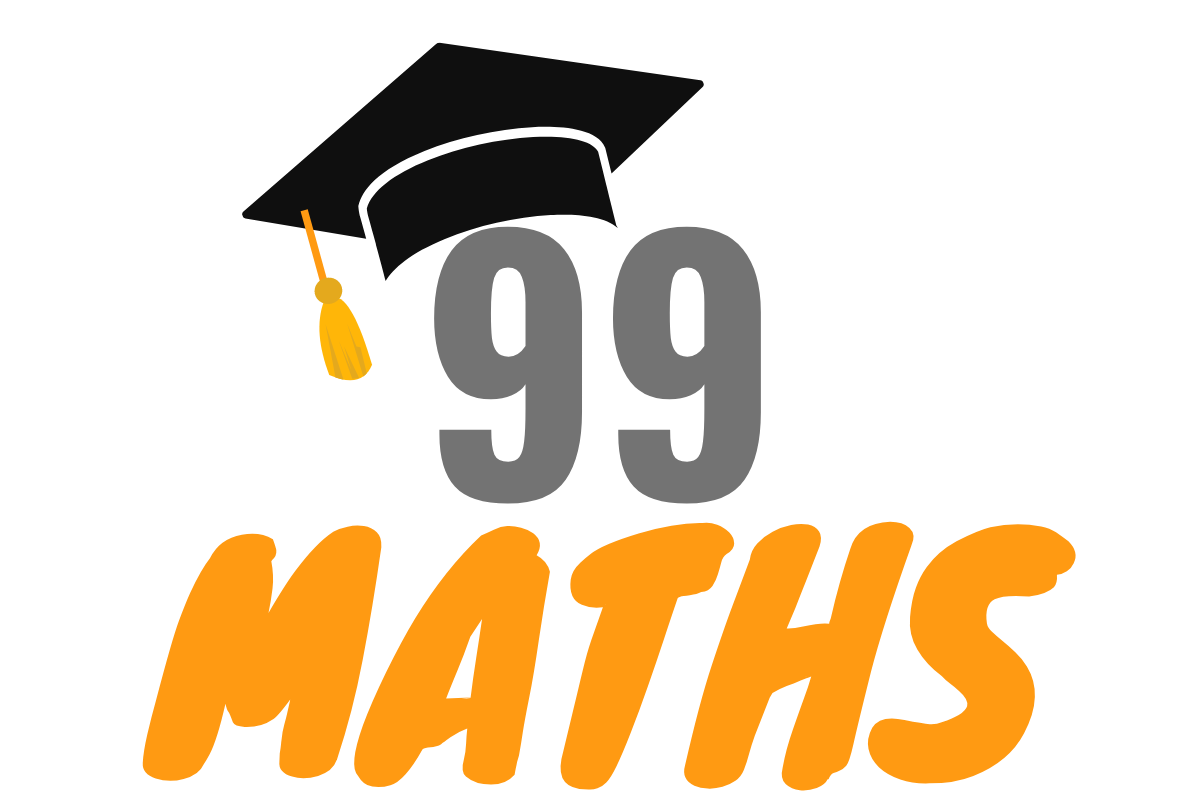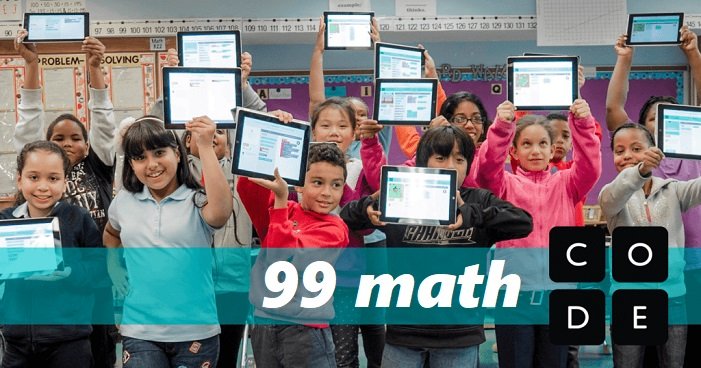If you love unleashing your creativity, you’ve probably heard about International Dot Day, a global celebration of creativity, courage, and self-expression.
But have you ever considered pairing it with the powerful tools of Google Drawing? As someone who has dived deep into this creative fusion, I can confidently say that Google Drawing Dot Day is an exciting way to make art accessible and interactive for everyone.
Why Celebrate Dot Day with Google Drawing?

Dot Day is inspired by the book The Dot by Peter H. Reynolds, which encourages us to make our mark and see where it takes us.
Google Drawing, on the other hand, provides a digital platform where anyone can create art, no matter their skill level. Combining the two opens up endless possibilities for creative expression, collaboration, and even classroom activities.
Here’s why I personally love using Google Drawing for Dot Day:
- It’s Free: No expensive software needed.
- Easy to Use: Even beginners can create something amazing.
- Collaborative: Share your dots with friends, family, or a classroom.
- Endless Creativity: Play with colors, shapes, and effects to make your dot truly unique.
How to Create Your Dot on Google Drawing
Getting started with Google Drawing is simple! Here’s a quick guide I follow every Dot Day to create my masterpieces:
- Open Google Drawing
Head over to Google Drawings and start with a blank canvas. - Start with a Circle
Use the “Shape” tool to draw a dot (circle). You can make it as big or small as you’d like. - Add Your Creative Touch
Experiment with colors, gradients, and patterns. I like to use the “Custom Gradient” option to add depth to my designs. - Use Layers and Tools
Add text, images, or other shapes to tell your story. Dot Day is all about expressing yourself, so there’s no right or wrong way to create your dot. - Save and Share
Once you’re done, save your work and share it with the Dot Day community. You can even print it out or turn it into a digital poster.
Creative Dot Day Ideas Using Google Drawing
If you’re stuck on where to start, here are some ideas I’ve tried that worked beautifully:
- Collaborative Dot Projects: Share a Google Drawing link with your friends or classmates and create a giant collaborative dot.
- Animated Dots: Use multiple drawings to create a slideshow of evolving dots.
- Storytelling Dots: Add text and visuals around your dot to tell a story about its creation.
- Digital Dot Gallery: Organize a virtual art gallery with Google Slides featuring all the dots you and your community have made.
My Personal Dot Day Experience
Last Dot Day, I hosted a virtual art session where we used Google Drawing to create dots together. Seeing everyone’s unique ideas come to life in real-time was incredible!
One of my favorite designs was a dot inspired by the galaxy, complete with stars and swirling colors. It’s amazing how something as simple as a dot can spark such diverse creativity.
How You Can Join the Fun
You don’t need to be an artist to celebrate Google Drawing Dot Day—just a willingness to explore and have fun. Here’s how you can join:
- Create Your Dot: Use the guide above to get started.
- Share It Online: Post your creation on social media using the hashtag #DotDay and #GoogleDrawing.
- Encourage Others: Inspire your friends and family to create their own dots.
- Participate in Events: Many schools and organizations host Dot Day activities. Look for virtual or local events to join.
Unlock the Power of Engagement with OU Engage: My Insider Experience
Final Thoughts
Google Drawing Dot Day is more than just a fun activity—it’s a reminder that creativity is for everyone. Whether you’re making your first digital dot or collaborating with others to create a masterpiece, the possibilities are endless.
So, grab your laptop, open Google Drawing, and start creating. Let’s make our marks and celebrate the joy of creativity together!